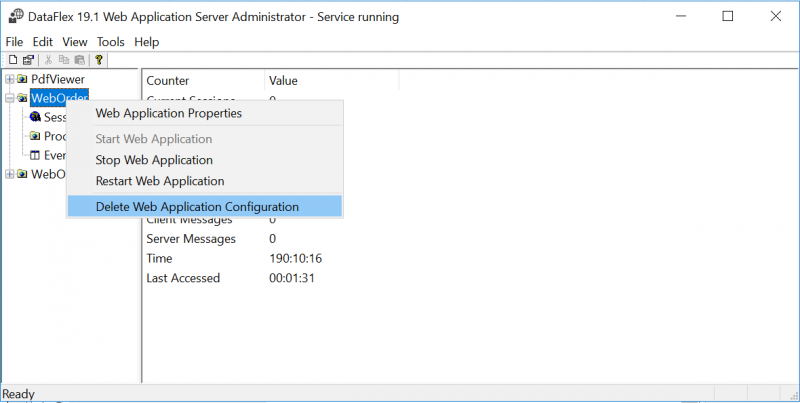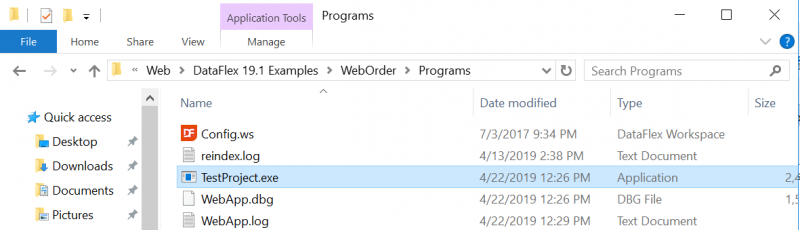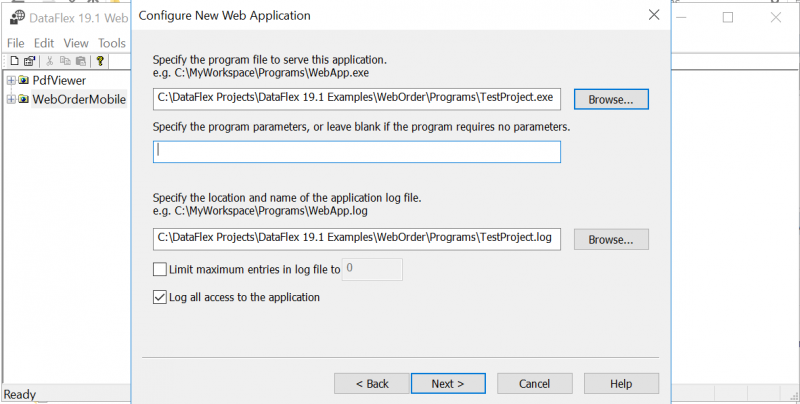Deploy WebApp using a different filename
The Problem
When you are running several webapps on a host and you are in need for troubleshooting for whatever the reason, it can be a bit daunting to find out which webapp has encountered the problem. The reason being that all web applications use the same binary file name : webapp.exe
While this is a limitation during development, that limit does not apply during deployment. When deploying this is just the default filename, you are not limited to keep this name for your web application.
Let's go through renaming the weborder application in DataFlex 19.1 into a new application called "TestProject.exe"
As the webapp already exists at our host, first start out by deleting the webapp with the default webapp.exe name that we want to replace with a webapp called TestProject.exe.
Then go to the Program's folder and rename the binary.
So we change WebApp.exe into TestProject.exe
Now for our final step, we go to the webapp administrator and from the file menu select "Configure New Web Application".
Select "Next" on the first page (change it to what you need) and then on the following page select the now renamed web application:
After this the webapp runs as normal, but you can identify it in your windows task manager and event logs under the new name TestProject.